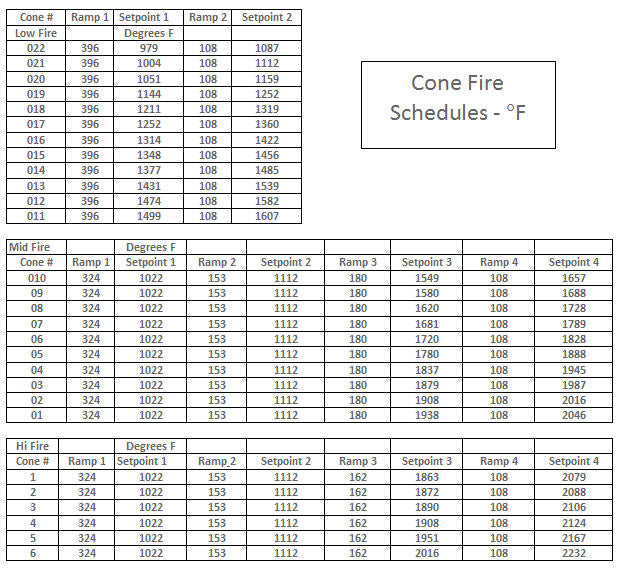JUMP START CONE Mode
This is for Ceramic and Ceram-a-Glass Kilns Only. For kilns that have top and side heating elements and only fire to 1700° F, this feature is removed because the kiln cannot fire that hot. Please do not attempt it will harm the kiln and you will be very unhappy. Ceram-a-Glass Kilns will need to be in the ceramic mode using the toggle switch located on the side. You can fire to any preset cone program from Cone 022 to Cone 6, or as high as the kiln is rated to fire.
Cone Firing Program
-
Press PROGRAM to enter programming mode from IDLE
-
Press INCREASE until CONE is displayed
-
Press PROGRAM to select CONE
-
CONE number will then alternate with the firing temperature
-
Use INCREASE or DECREASE to change the cone number
-
Press PROGRAM to continue
-
Firing Speed is now displayed
-
Use INCREASE or DECREASE to change the speed to FAST= 20% faster or SLO =20% slower
-
Press PROGRAM to continue
-
HOLD alternates with the programmed hold time
-
Use INCREASE or DECREASE to enter time (hours/minutes)
-
Press PROGRAM to continue
-
STRT is displayed
-
Press PROGRAM to start the firing
In addition to the CONE pre-set JUMP START programs, the CONE mode provides 4 USER defined programs for custom firing schedules. Each user defined program can be up to 8 steps.